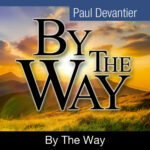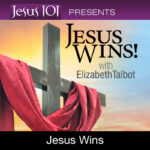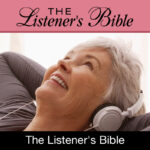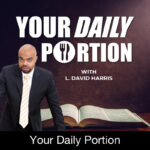You may have noticed our site has gained some updates. You can now see what’s being broadcast from LifeTalk Radio inside the orange bar right at the top of the home page. This is a summary of what is currently playing and what is coming up, including how many minutes till the next program. You now see TWO play buttons at the top. The first one operates just like before. When you click the BLUE icon, you will go to the page with our streaming player. The white button INSIDE the orange bar is new. When you click it, the broadcast stream plays immediately, without leaving the home page, and the play icon turns to a pause button. Click it again and the broadcast stream will stop. Hopefully this is a handy way for you to listen to LifeTalk Radio while reading our articles below. If for some reasons things don’t look quite right, it could be that your cache needs to be updated. Simply reload the page and things should look better. We have noticed that some older browsers also may display incorrect information. This means it’s time to upgrade your browser to the latest version. Let us know what you think. Send us a comment here. (https://lifetalk.net/contact)